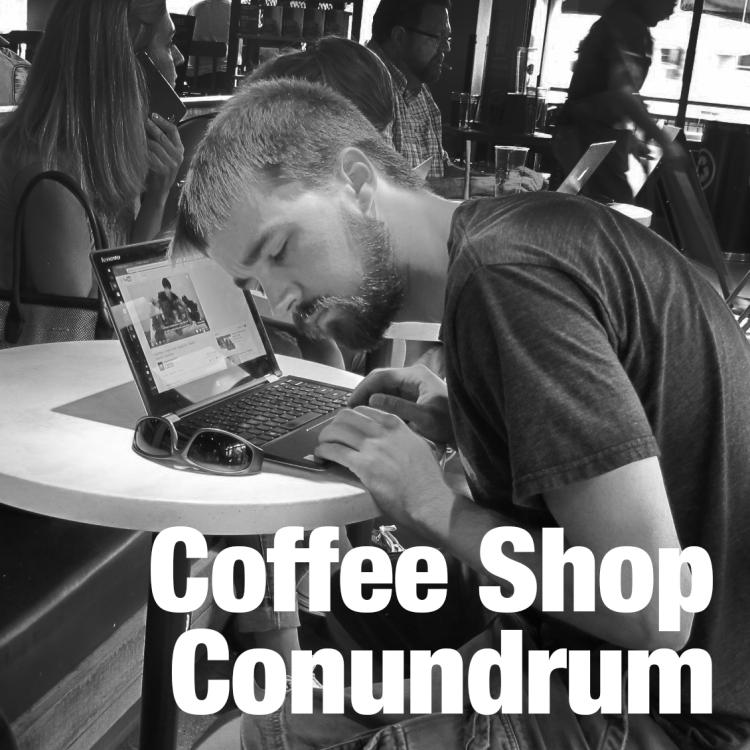When you don’t add captions to your video, you make it difficult not just for the student trying to watch your video in a busy coffee shop, but also for someone in a quiet space such as a library, someone with a hearing loss or someone who struggles with understanding a speaker’s dialect. The reasons for captioning content are many and the resources for doing so are plentiful, too.
Darrin settled into a seat at his favorite Pearl Street coffee shop and queued up the videos he was expected to review for his Physics class. But as the first video started to roll, the din of conversations, espresso making and clanking dishes drown out the audio portion of the video. Since he didn’t have headphones with him, he turned up his laptop’s volume to the maximum setting, but then got disgusted looks from patrons at neighboring tables.
The addition of captions would have allowed not just Darrin to take in those Physics videos in the coffee shop, but also someone in a quiet space such as a library, someone with a hearing loss or someone who struggles with understanding a speaker’s dialect. The reasons for captioning content are many and the resources for doing so are plentiful, too.
To get started with captioning your content, consult the Captioning Standards Checklist (PDF). If the content you need to caption is related to an accommodation request, the costs for captioning will be covered. Public-facing academic content is considered for funding on a case-by-case basis. See details under the Cost heading on OIT’s Captioning page.
CU Boulder is committed to fostering an accessible campus environment and the captioning service is designed to help those that share media meet policy and standards. Learn more by visiting the Captioning page.